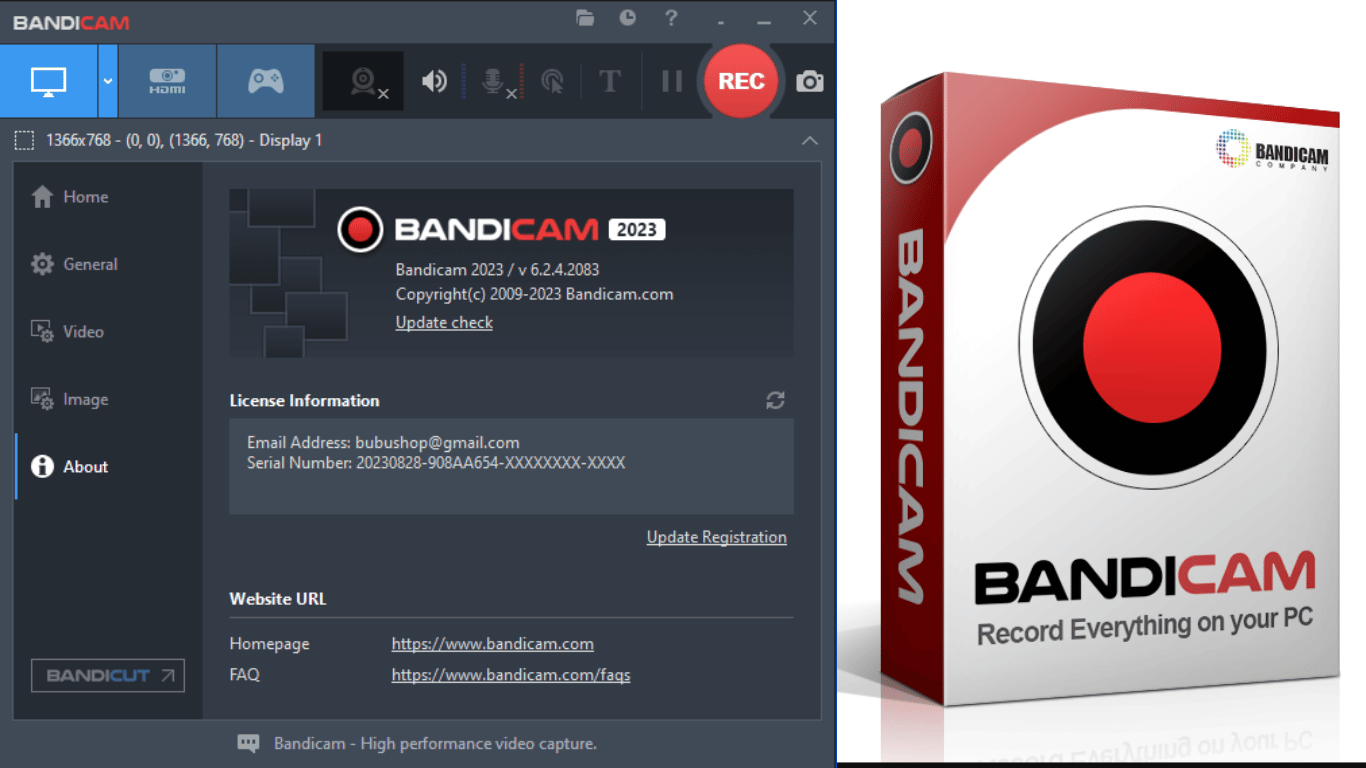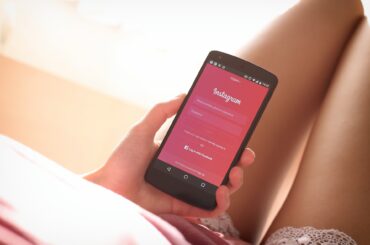Unveiling Bandicam 6: Your Ultimate Screen Recording Solution
Capturing the Unseen: Introducing Bandicam 6
In the realm of screen recording software, one name stands out for its impeccable performance and versatile features: Bandicam 6. Whether you’re a content creator, educator, gamer, or professional, Bandicam 6 offers a powerful suite of tools to capture your screen in the highest quality. In this article, we’ll delve into the remarkable features of Bandicam 6 and even reveal how to get it for free.
What’s New in Bandicam 6?
Bandicam 6 takes screen recording to the next level with a range of new and enhanced features. Here’s a glimpse of what this version brings to the table:
High-Fidelity Recording
Bandicam 6 doesn’t compromise on quality. With support for resolutions up to 4K, you can now record your content in stunning clarity. Whether you’re creating tutorials, capturing gameplay, or showcasing software demonstrations, your recordings will shine with unparalleled detail.
Advanced Real-time Drawing Tools
Mark up your recordings in real time with Bandicam 6’s enhanced drawing tools. Whether you need to emphasize a specific point, highlight an area, or add annotations, these tools offer intuitive options for on-the-fly editing, making your videos even more engaging and informative.
Webcam Integration
Personalize your recordings by incorporating webcam footage directly into the screen capture. This feature is ideal for vloggers, educators, and tutorial creators who want to establish a strong connection with their audience by adding a personal touch to their videos.
Hardware Acceleration for Seamless Performance
Bandicam 6 leverages hardware acceleration to ensure smooth and efficient recording even for high-demand tasks like gaming. This not only reduces strain on your system but also guarantees that your recordings are free from lag or frame drops.
How to Get Bandicam 6 for Free
Now, the moment you’ve been waiting for: getting Bandicam 6 for free. While Bandicam offers both a free version and a premium version with enhanced features, you can follow these steps to access Bandicam 6’s advanced capabilities without breaking the bank:
Visit the Official Website: Head over to the official Bandicam website to explore the features of Bandicam 6.
Download the Free Version: Download and install the free version of Bandicam 6. While this version comes with limitations, it’s a great starting point to experience the software’s potential.
Trial the Premium Features: Bandicam offers a trial period for its premium features. During this trial, you can experience the full range of capabilities that Bandicam 6 provides. You can download Bandicam 6 Premium version by this link for free.
Consider a Purchase: If you find the premium features indispensable for your needs, consider purchasing the premium version. This investment not only supports the developers but also unlocks the software’s complete potential.
Elevate Your Screen Recording Game with Bandicam 6
With Bandicam 6, you’re not just recording your screen; you’re capturing moments, knowledge, and creativity in their purest form. From the enhanced recording quality to the advanced editing tools, Bandicam 6 empowers you to create content that leaves a lasting impact. Whether you’re striving for professional excellence or sharing your passion, Bandicam 6 is your partner in turning ideas into captivating visuals. Download the free version today and embark on a journey of limitless screen recording possibilities.